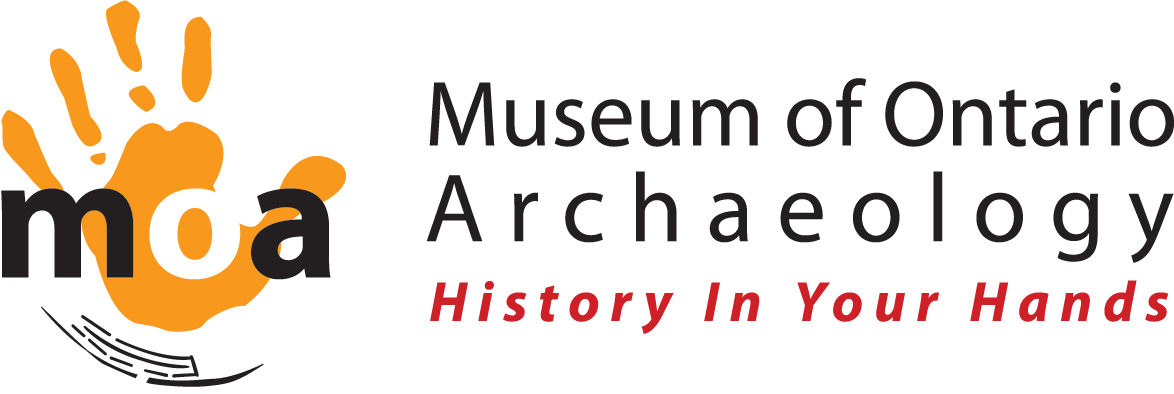How to download the site
How I download the App?
Easy as 1… 2… 3
If you’re having trouble getting the phone to download to your app. See the detials down below.
Icons illustrating how to launch application

1. Go to the homepage and click the ‘Go to App’ button.

2. Locate a QR code on one of the various signs throughout the Lawson site and scan it using the app.

3. After scanning the QR code, tap the object with this icon
to view. Choose the ‘AR’ option to view your artifact in real space.

4. Alternatively select 'object' mode if your phone doesn’t have the AR camera feature.